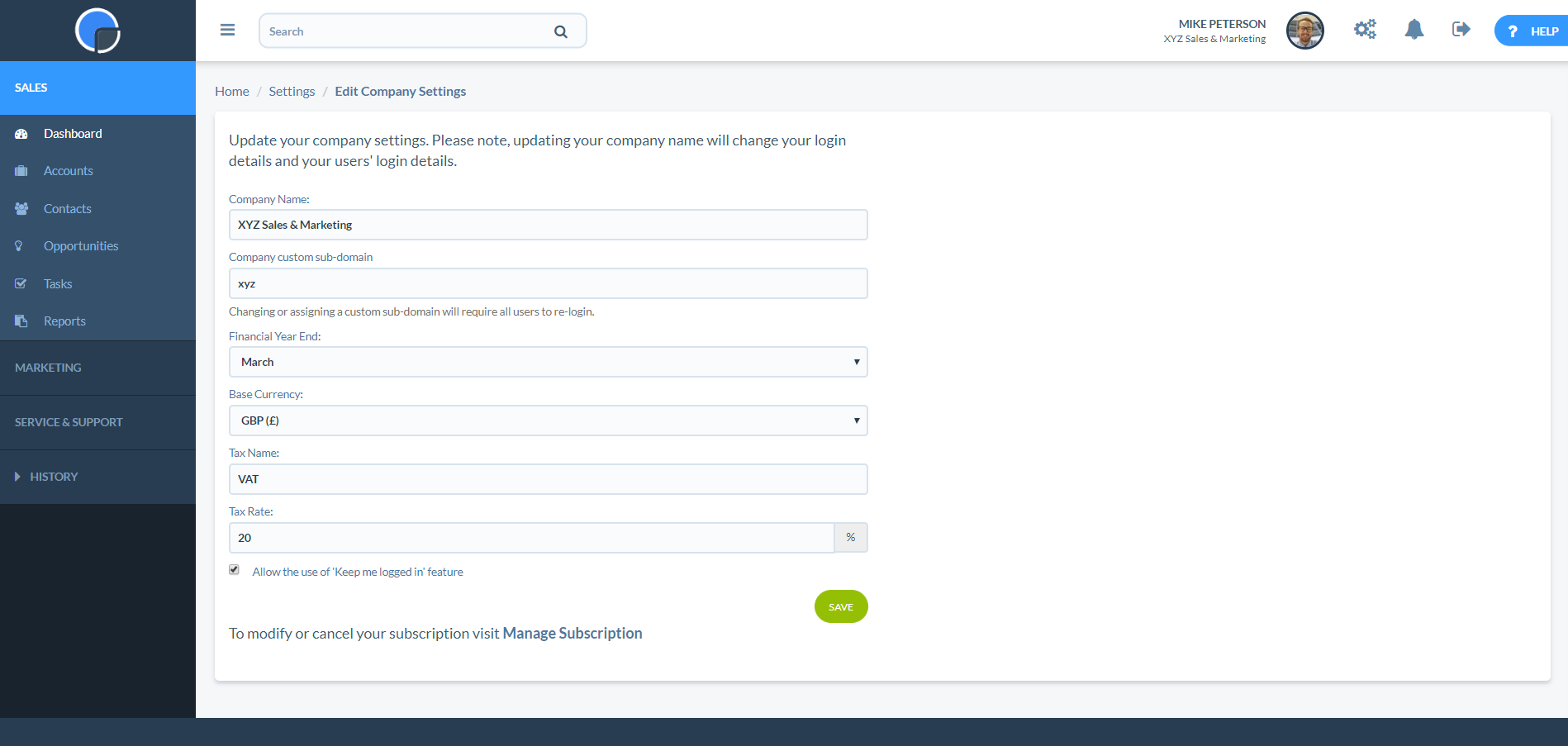You can set up a Custom Sub-domain for your CRM, for example https://xyz.spotlercrm.com/, adding your company name or abbreviation to the URL. This is particularly useful for consultants managing multiple CRMs.
To set your Custom Sub-domain, in Settings, go to System Settings then Company Settings and enter your chosen sub-domain name. Then save – this will log you out of the CRM so you’ll need to log back in.