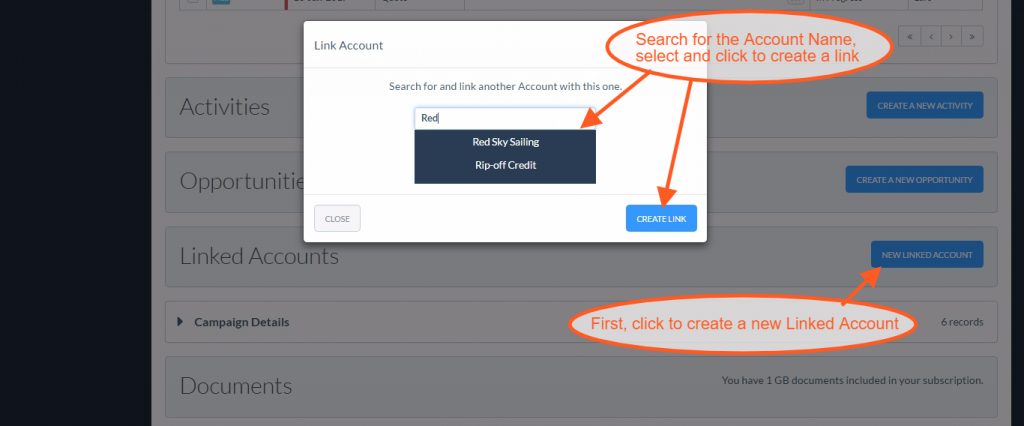You can use the Linked Accounts grid to connect different Company Accounts in your CRM. For example, you may work with a consultant who has introduced you to a new customer and you want to record that relationship in your CRM. Or maybe use work with resellers and want to link them with their customer Accounts.
In an Account page, scroll down to Linked Accounts and ‘New Linked Account’. A pop-up will appear and you can search for the Account you wish to link. To link the Account click ‘Create Link’.