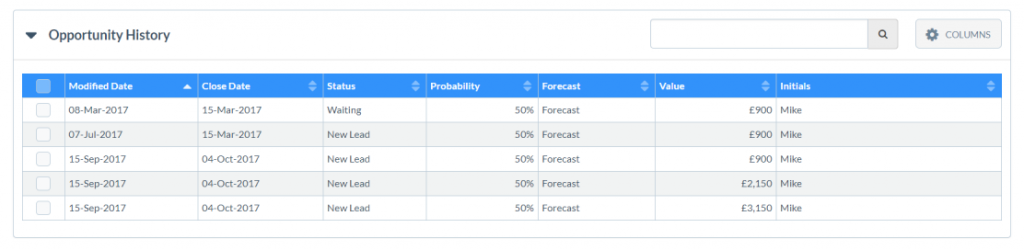CRM Opportunity History is generated when you change or create an Opportunity. The changes and transactions are logged in the Opportunity History (at the bottom of the Opportunity form), giving you a full record of any alterations made to the record.
Opportunity History includes a log of any changes made to the Opportunity Close Date, Status, Probability, Forecast Status and Value. It will also record which of your users made the change and when. If the same user makes multiple changes to the same Opportunity within two hours, only the final change is saved. This means you can see the history of an Opportunity as it moves forward (or backwards!) through the sales funnel. The CRM Opportunity History is deleted when the Opportunity itself is deleted.
CRM Opportunity History Reporting
There is a Listing Report View that can report on CRM Opportunity History. This means you can report, for example, all Opportunities that have been modified in a given period of time.
Opportunity History is standard in all CRM price plans, including the Free CRM.