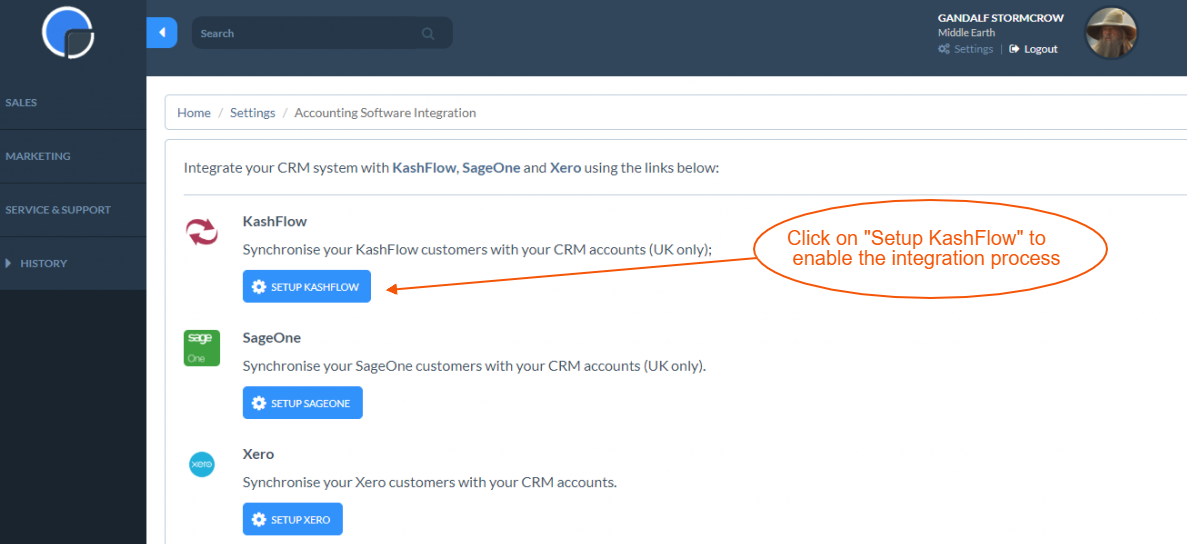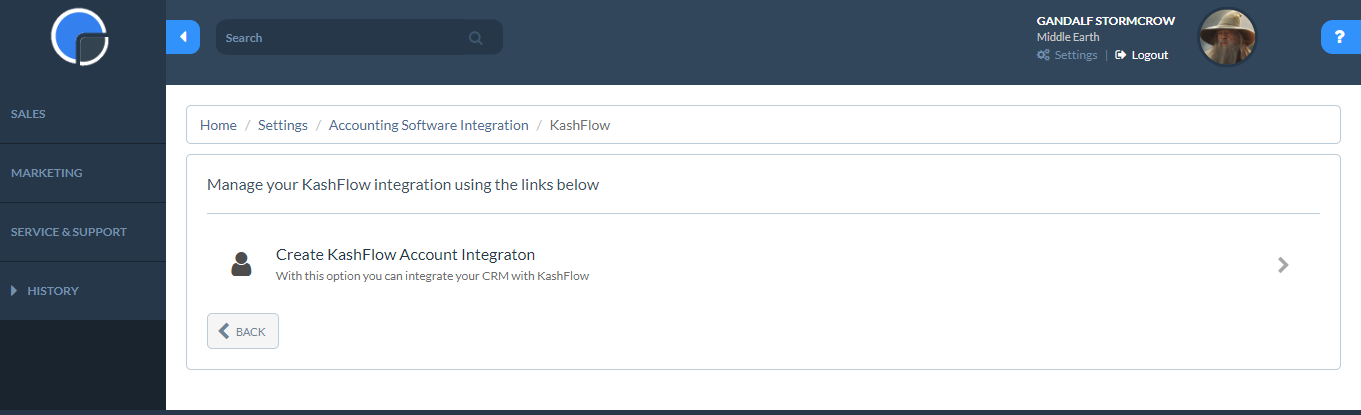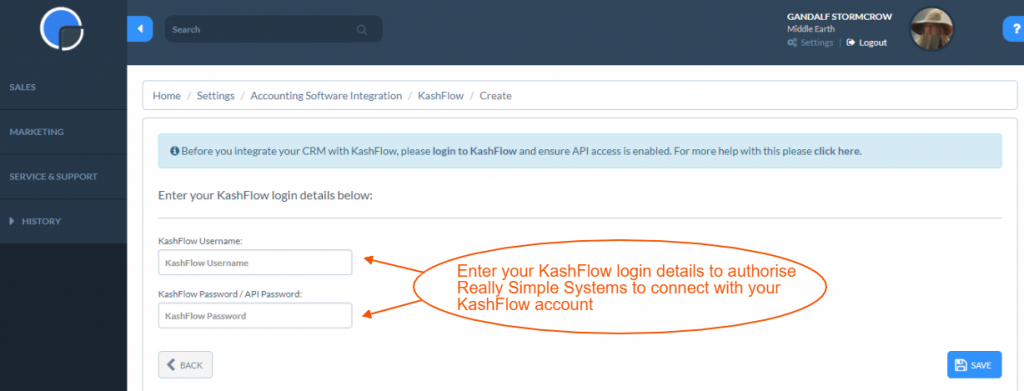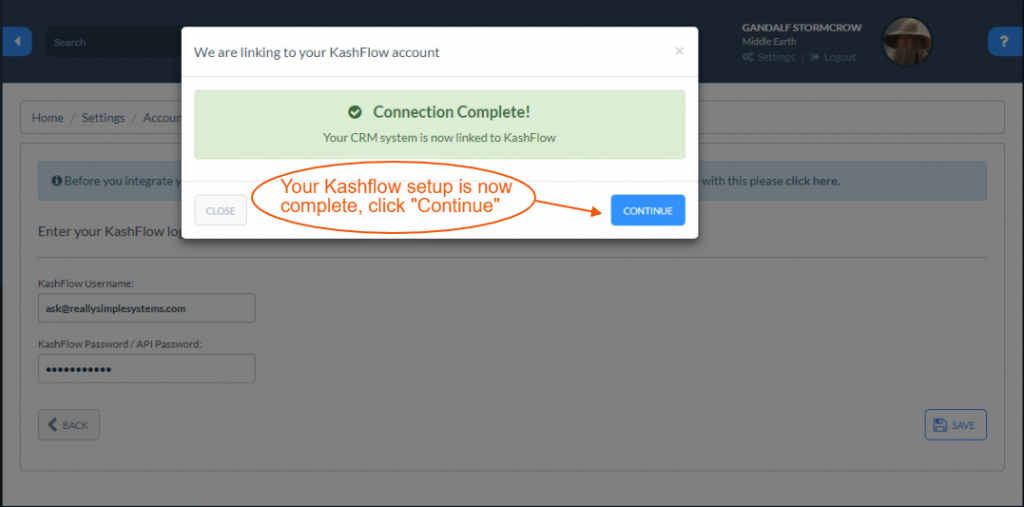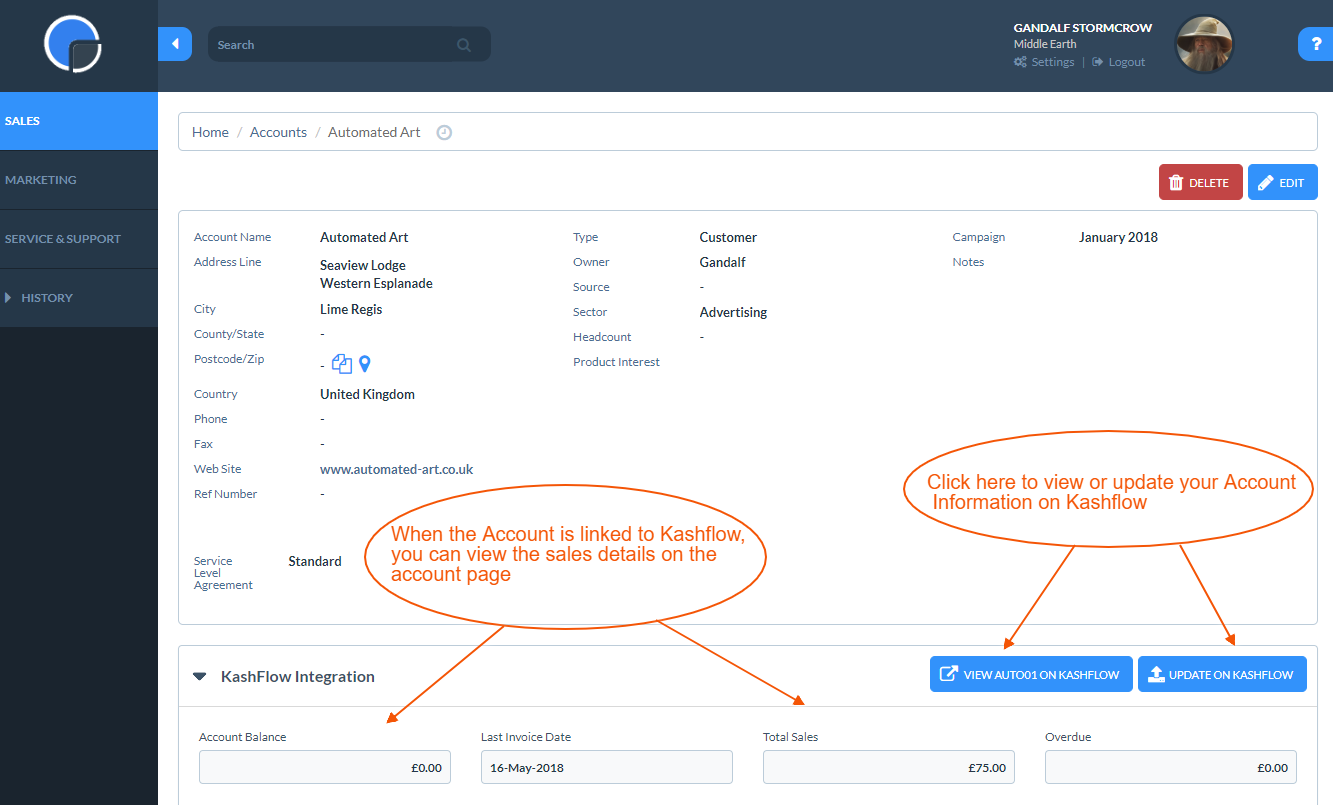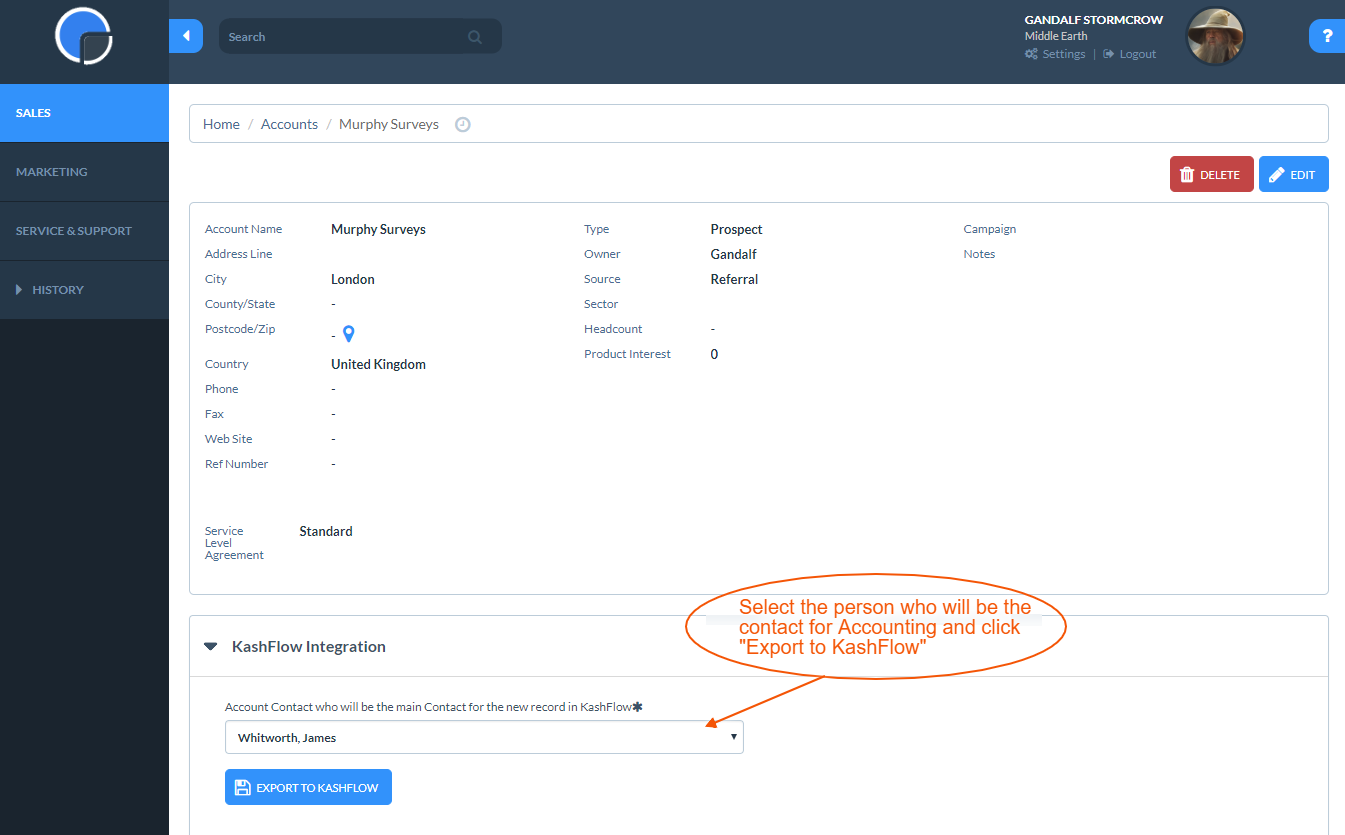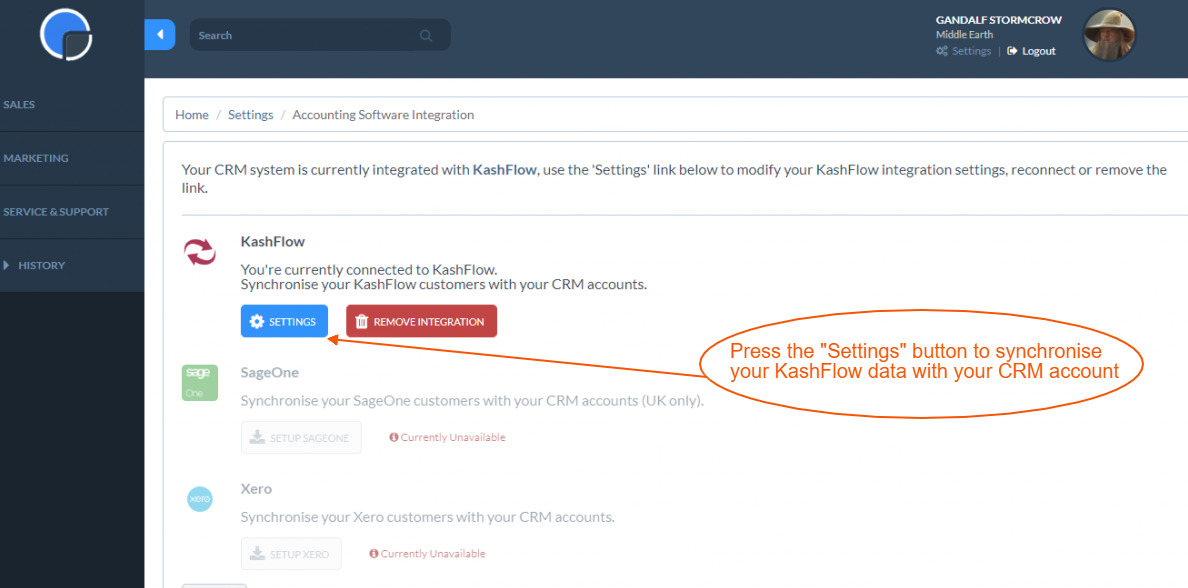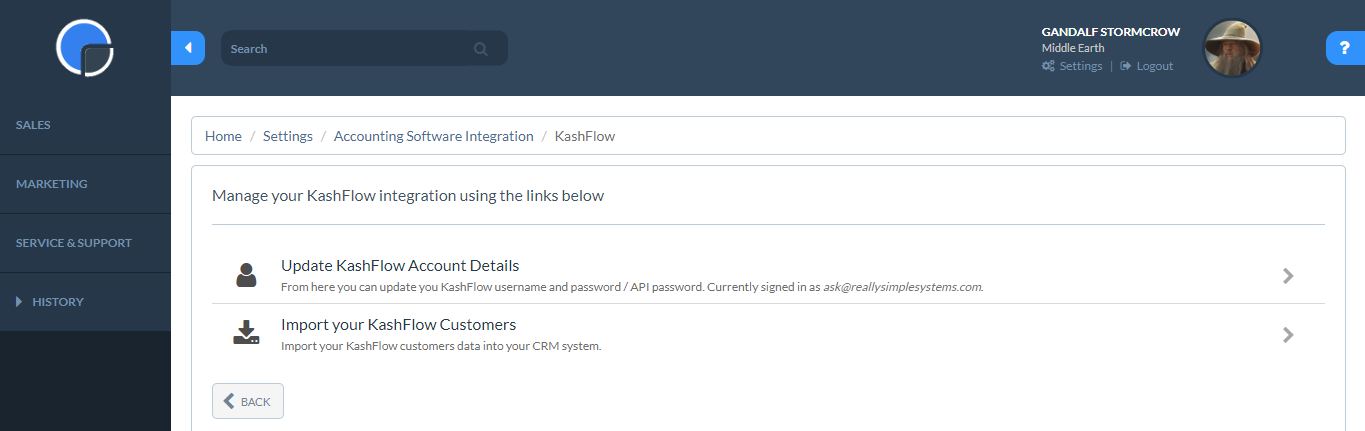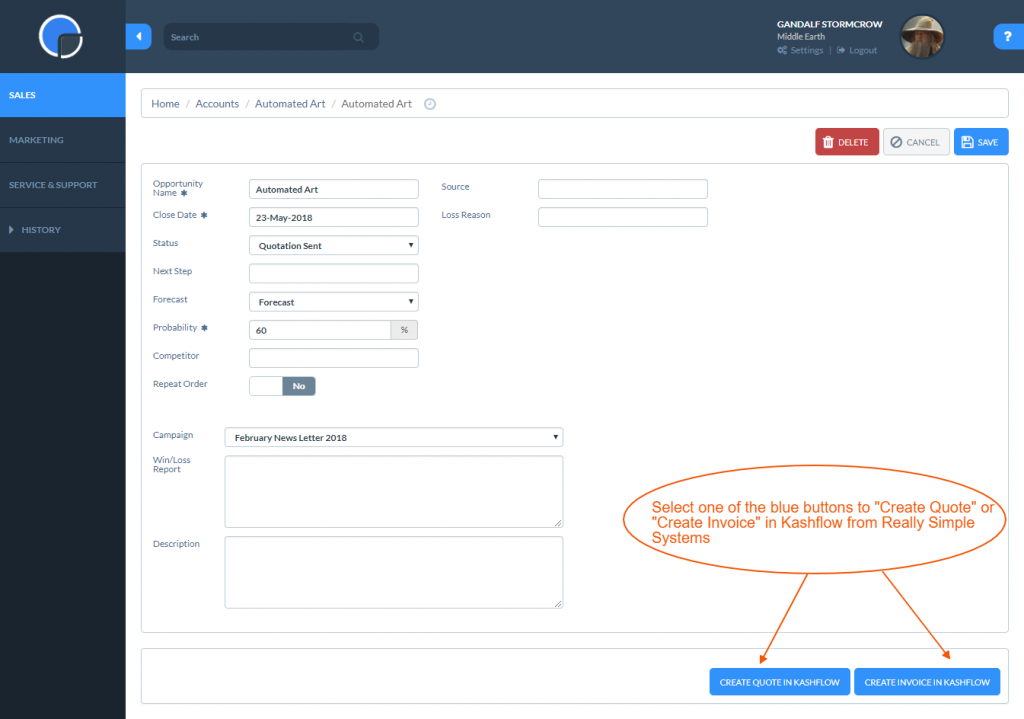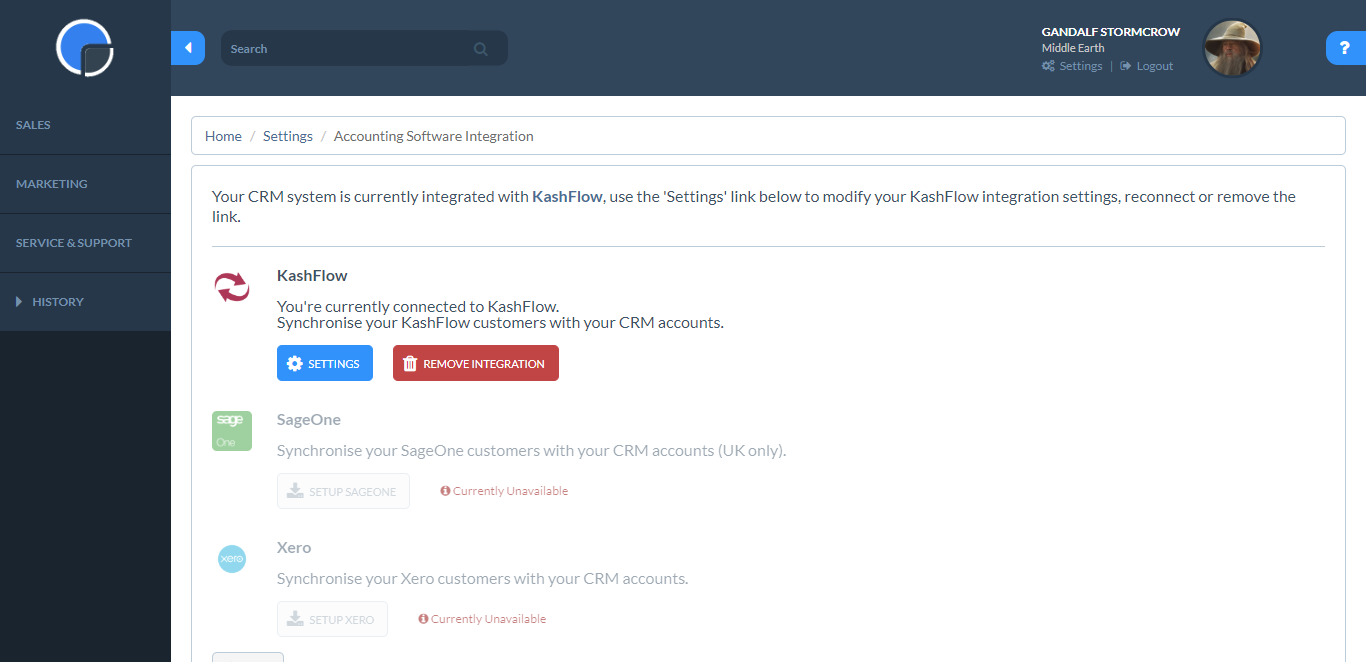SpotlerCRM integrates seamlessly with KashFlow accounting software. Integrating KashFlow with SpotlerCRM makes running a small business easy, without needing any accounting or bookkeeping knowledge.
KashFlow integration with your CRM means you can create invoices and quotations directly from your CRM Opportunities. Please note, the KashFlow integration is only available for UK-based customers.
To integrate your CRM with KashFlow go to Settings / Integrations, open Accounting Software then select the blue ‘Setup’ button. Then follow the on-screen instructions to link your system.
Before you integrate your CRM with KashFlow, please Login to KashFlow and ensure API access is enabled. For more help with this please click here.
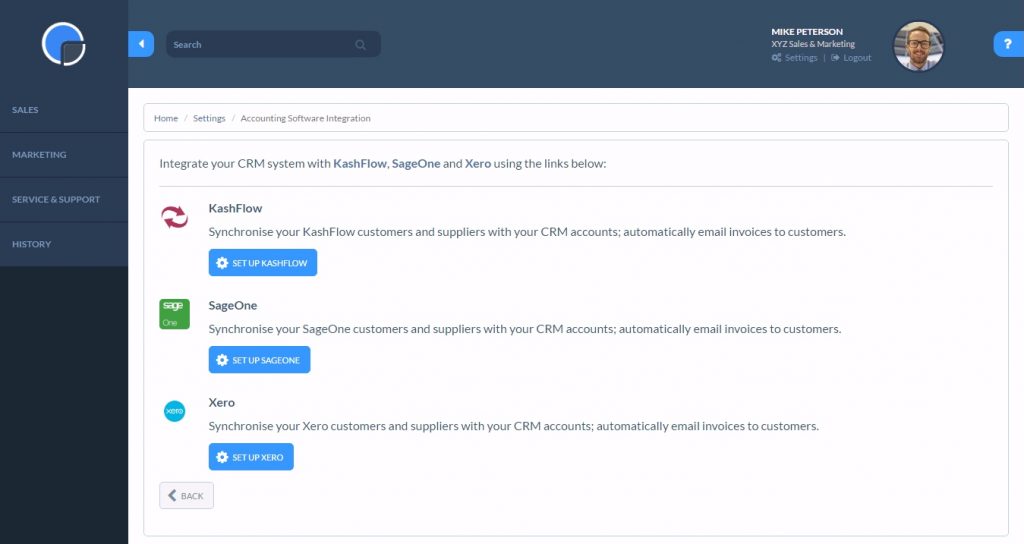
Setting up the KashFlow integration
Before you integrate your CRM with KashFlow, please Login to KashFlow and ensure API access is enabled. For more help with this please click here.
Then to integrate your CRM system with KashFlow, go to Settings, Integrations and select Accounting Software. Then click on the blue “Setup KashFlow” button.
Click “Create KashFlow Account Integration” on the following page to continue on and verify your KashFlow account
Enter your KashFlow login details to authorise the integration between your KashFlow account and the CRM system and click on “Save”
Select “Continue” to complete your KashFlow integration with Really Simple Systems CRM
Managing Accounts
The first time you go into a Company Account after connecting to KashFlow the system will check to see if the Company Account exists as a contact in KashFlow. If it does, you be able to view your details or update your Account information on Kashflow.
If the Company Account does not exist in KashFlow, then the “Export to Kashflow” button will appear on the Account page. Press the button to sync the Company Account over to KashFlow and select the main contact for the Company Account from the dropdown option.
When you add or update a Customer the Customer Notes in KashFlow will show the time, date and user who made the update change.
Importing KashFlow Customers into your CRM
If you are an existing KashFlow user and new to Really Simple Systems CRM, you can mass import your Customers from KashFlow directly to the CRM. In the CRM go to Settings / Integrations / Accounting Software then, press the blue “Settings” button.
Click ‘Import your KashFlow Customers’ then continue to the next page.
Your customer’s records will be imported to the CRM immediately and you can click through on the link to view.
If you prefer you can also export the data from KashFlow as a csv file and then import them to your CRM using the standard Data Import function.
Adding Quotes and Invoices from Opportunities
You can create KashFlow Quotes and Invoices from SpotlerCRM from Opportunities. At the bottom of the Opportunity page you’ll see two extra buttons, Quote and Invoice. Clicking the appropriate button will generate a Quote or an Invoice in KashFlow.
VAT will automatically be added unless you are not registered (as defined in the KashFlow Settings); or the Customer is defined as being outside of the EC; or the Customer is defined as being in the EC and has a VAT number.